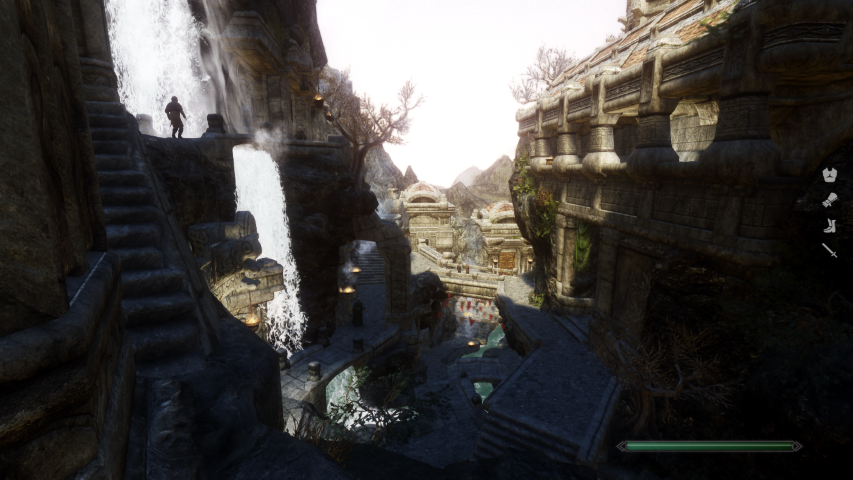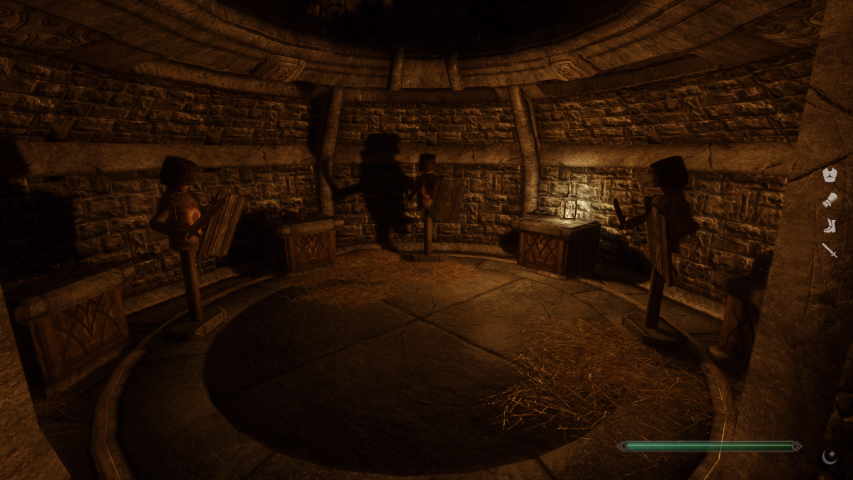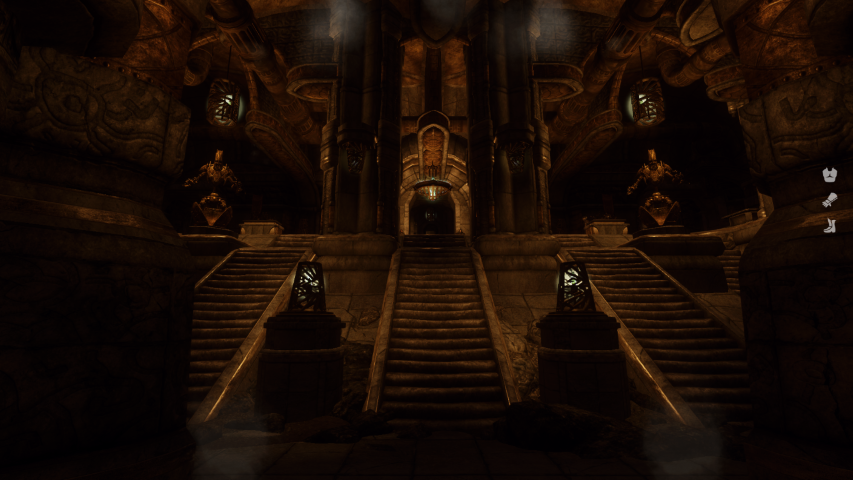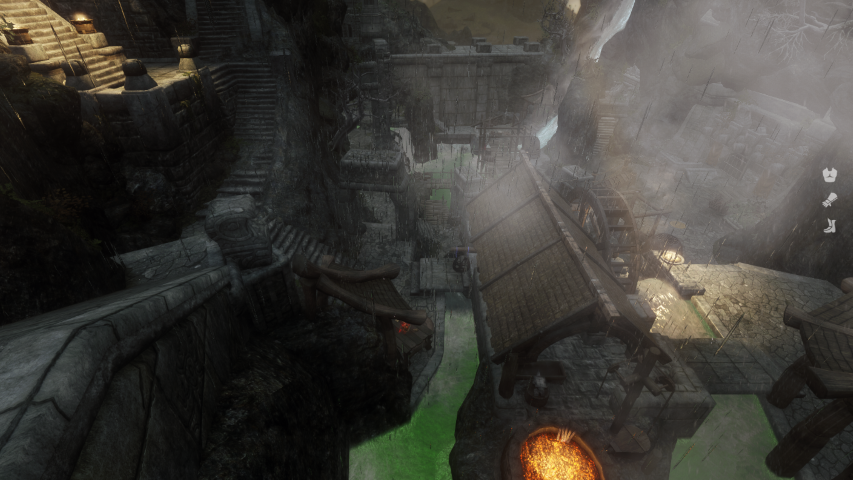The rodericktech build (for Ultimate Skyrim 4.0)
This is a guide for modders and players who are stoked enough about Ultimate Skyrim to want to spend even more time in Mod Organizer giving the game a texture overhaul and a few other tweaks without making it unplayable from an FPS standpoint.
Note: this is work in progress and may change. There will be glitches. I will only post changes I have found to be stable. There are a LOT of texture modifications, and I know this is a matter of taste. This build just shows you where I am right now in experimentation, feel free to change or leave out textures that you think don't fit.
First: Can Your Machine Handle This?
Guide Version: 0.4.1
The current version is certainly more system-taxing than the default Ultimate build, but not a great deal. I can run this installation with the ENB on (Depth-of-Field disabled) and most textures at 2K (or 2K normals with 1K maps) at 40-60 FPS depending on the location and the circumstances. My specs on the main test rig:
- Windows 10 Home 64-bit
- i5-6600 (3.3 GHz)
- 16 GB RAM
- NVIDIA GeForce GTX 1060 6GB
Second: Download Additional Mods and Textures
Before you start: copy your existing Mod Organizer profile so that you will have a clean working area to mess with this and, if you end up not liking it, you can go right back to your working installation.
The following instructions should help you get your system set up with the same configuration I have. Begin by downloading the following mods, and if you have options for texture sizes, judge by your current hardware. With the specs I listed above I am usually running 2K textures or 2K textures with 1K normal maps if the modder has made that option available.
- Landscape / Architecture
- Skyrim Realistic Overhaul (download parts 1, 2, and 3, and the 1.8 update for Oldrim)
- Noble Skyrim Note: I use A. Noble Skyrim - FULL PACK_2K, use B for lower VRAM. Also download the SMIM patch.
- Superior Rock Textures (I recommend default Dark Grey)
- 4K Parallax Mines (Get 1.0 and the 1.1 Update)
- 2K-4K Parallax Bridges
- RUSTIC Nordic Murals
- RUSTIC Windows
- RUSTIC Word Walls
- Realistic Aspen Trees No longer on the Nexus, but get it if you can find it. Note: Also get the Billboards if possible.
- 4k Parallax Treebark Note: Also download the RAT 4k leaves and the RAT patch.
- Immersive Fallen Trees
- Gildergreen 4K Parallax
- LEAVES
- Intricate Spider Webs
- Unique Flowers and Plants
- Verdant Get version 2.0a and the 2.1 update, both marked 'No Worldspace Edits'
- People and Critters
- HD Horker
- RUSTIC Dragon Corpse
- TEOS - True Elk of Skyrim No longer on the Nexus, but get it if you can find it.
- Imprefvictitious Alduin
- Skysight Skins HD - get the real feet meshes. Or don't.
- True Daughters of Skyrim - pick one of the Vanilla options.
- Forgotten Argonian Roots
- Coverkhajits (get both male and female files)
- Natural Eyes
- Superior Lore-Friendly Hair (I use the 2k Rough version)
- Ethereal Elven Overhaul - I also grab the Hi-Res Texture Pack
- EEO DLC Patch - DG and DB
- EEO USLEEP Update
- Practical Female Armors
- Skyrim Modesty Mod
- Things
- Joy of Ships (also get the optional 'Joy of Parallax Ships')
- RUSTIC Oven (I'm using 2k SparrowDome)
- RUSTIC Cooking Station
- HD Ore and Ingots
- HD Ruined Book Retexture
- Barenziah's Glory
- Hybrids HD Plants and Herbs Retex
- HD Ivy
- Replacement Ivy
- Green Hanging Spanish Moss
- HQ Paper
- Realistic Instruments
- Realistic HD Baskets
- Realistic HD Food
- Realistic HD Blacksmith
- SLOD Potions and Poisons - pick a flavor you like. I use Ceramic. You'll need two files.
- Septim HD
- Horncandles
- Enchanting Candles Improved
- DROPS
- Skyrim Improved Puddles
- Ultimate HD Fire Effects (Med)
- Embers HD
- Farmhouse Chimneys
- High Poly Project (get the main file and the hotfix)
- aMidianBorn (amb) Landscape
- Vivid Landscapes Rocking Stones (and their ENB files if you added them)
- Unmasked Faces
- Unmasked Faces Beasts
- GrassOnSteroids
- Skyrim Realistic Overhaul Part 1
- Skyrim Realistic Overhaul Part 2
- Skyrim Realistic Overhaul Part 3
- SRO Update 1.8
- Noble Skyrim - after install, hide the landscape folder
- RUSTIC Nordic Murals
- RUSTIC Windows
- HD Horker
- RUSTIC Dragon Corpse
- True Elk of Skyrim (if you have it)
- Imprefvictitious Alduin
- Skysight Skins HD
- True Daughters of Skyrim
- Forgotten Argonian Roots (male)
- Forgotten Argonian Roots (female)
- Coverkhajits (male)
- Coverkhajits (female)
- Natural Eyes
- Superior Lore-Friendly Hair
- Noble Skyrim SMIM Patch
- Ruins Clutter Improved
- RUSTIC Word Walls
- Realistic Aspen Trees
- 4K Parallax Treebark
- RAT 4K Leaves
- RAT Compatible Patch
- Immersive Fallen Trees
- Gildergreen 4K Parallax
- LEAVES
- Hybrids Hires Plant and Herb Retexture
- HD Ivy
- Replacement Ivy
- Green Hanging Spanish Moss
- aMidianBorn Caves and Mines
- 4K Parallax Mines
- 4K Parallax Mines 1.1 Update
- 4K Parallax Bridges
- Joy of Ships
- Joy of Parallax Ships
- HQ Paper
- Realistic Instruments
- Realistic HD Baskets
- Realistic HD Food
- Realistic HD Blacksmith
- Horncandles
- Enchanting Candles Improved
- SLOD Poisons
- SLOD Potions
- Septim HD
- RUSTIC Oven
- RUSTIC Cooking Station
- HD Ore and Ingots - Ingots
- HD Ore and Ingots - Ore
- aMidianBorn - Content Addon
- Ethereal Elven Overhaul
- EEO High-Res Texture Pack
- EEO DLC Patch
- EEO USLEEP Update
- Practical Female Armors
- Skyrim Modesty Mod
- HD Ruined Book Retexture
- Barenziah's Glory
- DROPS
- Skyrim Improved Puddles
- EFF (if you use it)
- Unique Flowers and Plants
- Verdant 2.0
- Verdant 2.1 update
- RWT - ENB Textures
- Ultimate HD Fire Effects
- Embers HD
- High Poly Project
- HPP Hotfix
- FarmhouseChimneys.esp
- FarmhouseChimneysCRF.esp
- FarmhouseChimneysWyrmstooth.esp
- fallentreebridges.esp
- ethereal_elven_overhaul.esp
- JZBai_PracticalFemaleArmors.esp
- AK- Modesty Mod.esp
- SkyrimImprovedPuddles-DG-HF-DB.esp
- EmbersHD.esp
- Verdant - A Skyrim Grass Plugin.esp
- Save File - extract this into your MO profile under profile_name/saves
- SKSE Settings - install this as a mod manually in MO and put it at the very bottom (yes, after Requiem For the Indifferent)
Third: Disable a Few and Install a Bunch
Begin by disabling these mods from the US installation (assuming you installed them) - that is, uncheck the box in the Mod Organizer (MO) left pane:
I recommend installing the mods in the download order I provided above. They will need to be shifted around after installation - I will provide load order files and hand-holding guidance here to get you through that.
For Forgotten Argonian Roots, I've found the easiest way was just to do two installations, selecting the data folder under 'Males' for one and under 'Females' for the other. I do the same for Coverkhajits and HD Ore and Ingots.
For the EEO USLEEP Patch, if you're doing my build, leave the default option in the FOMOD selected.
For Embers HD I like to install the Forges add-on, the HD Fire Effects patch, and the Realistic HD Blacksmith patch along with the fireplace and lava options.
For Farmhouse Chimneys, I recommend using the parallax meshes; be sure to check 'Cutting Room Floor' and also select the patches for ETaC and Wyrmstooth (assuming you have all of these in your build). Don't select any of Arthmoor's villages.
For High Poly Project, after installation hide meshes/clutter/silver/silvergoblet01.nif. Hide the same file in the HPP Hotfix, and in the hotfix also hide meshes/clutter/silver/silverplate01.nif. This fixes issues with texture failures in the center of silver plates and the rings around the bases of one type of silver goblets.
Fourth: Mod Organizer Ordering, Left Pane
Place the following list of mods just after the USLEEP Patch:
Place these mods in this order just after AV Storm Atro:
Place these mods in this order just after (disabled) Unmasked Faces Beasts:
Just after SMIM, you should have these in this order:
Following Skyrim Flora Overhaul and (disabled) AMB Landscape, you should have these:
After Realistic Water Two, and (disabled) Rocking Stones, you should place Superior Rocks Default HD and Intricate Spider Webs.
After SFO Billboards you should place RAT Billboards.
After the Dawn of Skyrim 1.3 update, you should place Farmhouse Chimneys .
Place the following list of mods after Book Covers Skyrim - Lost Library:
Just after Requiem - Minor Arcana Reborn, place the following:
After Rustic Clothing 3.0, place these two:
Just after Simple Bedrolls and Supplies, place the following:
After Snowfall and the RWT ENB textures, place these:
Just after Ultimate Skyrim and the patches, place the following:
Fifth: Mod Organizer Ordering, Right Pane
Just after the Ultimate patches, place these in this order:
Sixth: INI changes and other config tweaks
In skyrim.ini, change iMaxGrassTypesPerTexure to 15 and change iMinGrassSize to 70.
Important: EEO requires you to update the Reqtificator.ini file. You may want to copy / reinstall Ultimate Skyrim (4.0) under another name if you want to keep old profiles, because that installation contains the file that needs to be modified. However, this is not strictly necessary. In any case, find the mod in your Mod Organizer/mods directory, navigate to [your US folder]/SkyProc Patchers/Requiem, and in the Reqtificator.ini you'll find there, place "ethereal_elven_overhaul.esp" (no quotes) under both [RaceVisuals] and [NPCVisuals].
Seventh: Final Steps (Again)
At this point, it is necessary to rebuild some of the patches in the 'Final Steps' segment of the Ultimate Skyrim build. To be safe I recommend that you back up your old ones and rebuild all of them, but rebuilding FNIS or Automatic Variants is probably not required.
To jumpstart you, I'm providing a save with the MCM configured more or less the way I like it and my SKSE files that also have some mod settings already in place:
Once you start your game you'll still need to turn on and possibly configure a few things like Hunterborn, Frostfall (though I think most settings should already be done) and Spell Research, but hopefully the above files save you both time and headaches.
If you got here, congratulations, and thanks for checking out my build-in-progress. I hope it adds some joy - and not too much lag - to your game.
Notes
I check the Ultimate Skyrim subreddit - infrequently - as /u/rodericktech, and I am rodericktech in the US Discord on the occasions when I hang out there. If you run into trouble or find that this guide is missing a step or otherwise broken, please let me know. I don't have the time, unfortunately, to walk everyone through minor issues by hand, but if you follow these instructions and use your imagination I think you should be fine.
If your game has serious bugs / glitches that you think may be related to this configuration, do let me know.
Many thanks to Belmont Boy for the work he has done on Ultimate Skyrim in the first place. He has transformed Skyrim into a game I enjoy coming back to again and again. I hope this little contribution to the community expresses at least part of my gratitude.
See you around - unless you take an arrow in the knee,
- rodericktech